Update! It works...somewhat...We pulled out the one of the Ram Cards and cleaned the contacts and put them back in, now there are no blue lines, the video is how I remember it, but present problems are lack of sound, and lack of an operational fire button :'(
Also, the enemies leave a trail in the screen as they pattern back and forth...

=*=*=*=*=*=*=*=*=*=
Update2 while typing the first update!
We pulled out more cards(Ram cards, Pattern Bd, Ram/Rom Bd, all of those in that little case) to clean them and put them back, now there's no video at all...It turns on, and it has a white screen, nothing else...What did I do?!
There is this sticker inside speaking of channels and switches, but I do not know of these switches...
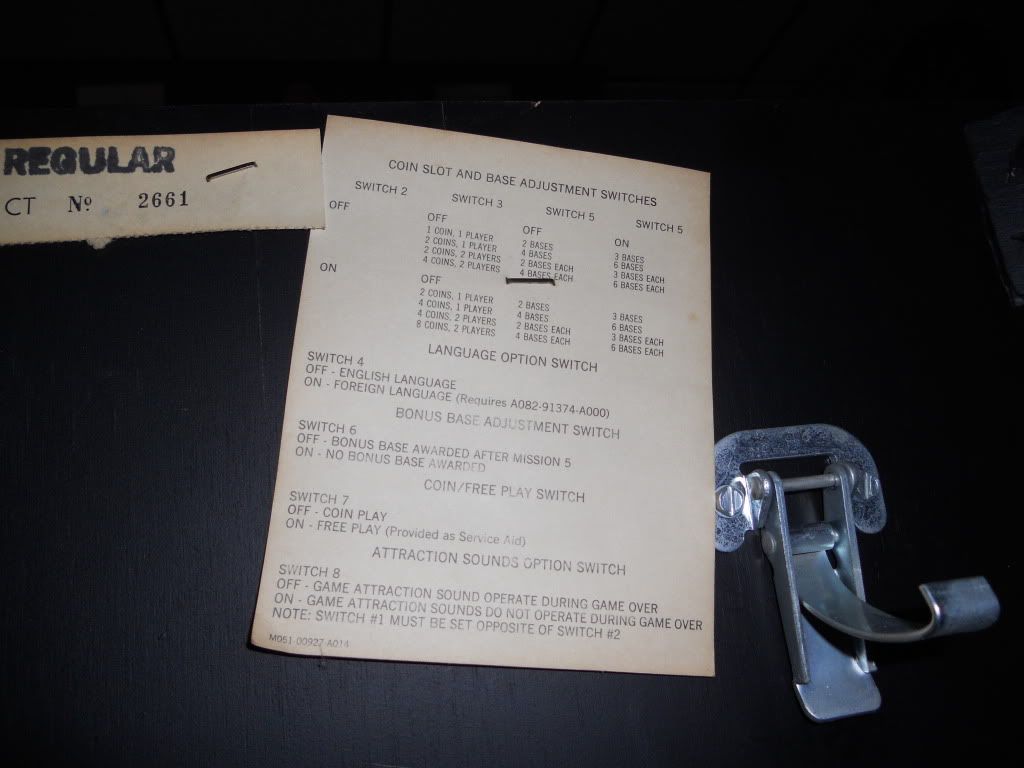
I found these knobs by the base of the monitor
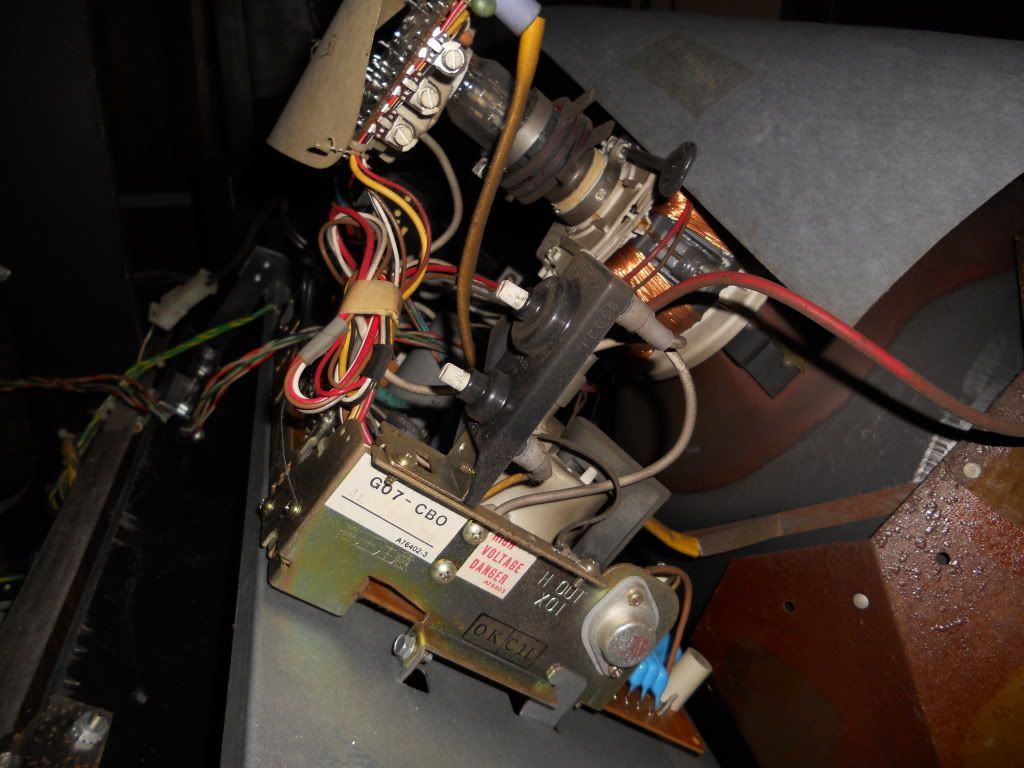
And these knobs and 1 switch on top of the coin storage box

I have no owners manual for this thing, and I have 0 clue what I am doing...My last endeavor to clean it made it worse...I really do not want to tinker further without help...

Maybe the sound isn't broken, perhaps it is just off? And now just the white screen... >.<




 Home
Home Help
Help Search
Search Login
Login Register
Register
 Send this topic
Send this topic Print
Print



