Hi Loadman,
A picture is doing it better like my "bad" english.
Like in mame you can show for every game the controlpanel of the current selected game.
I want to show only
one picture of the controlpanel with the mapping to the controller,
for each emulator. And it will be great if I can show the picture with the press of one button directly
Here is the example of mame
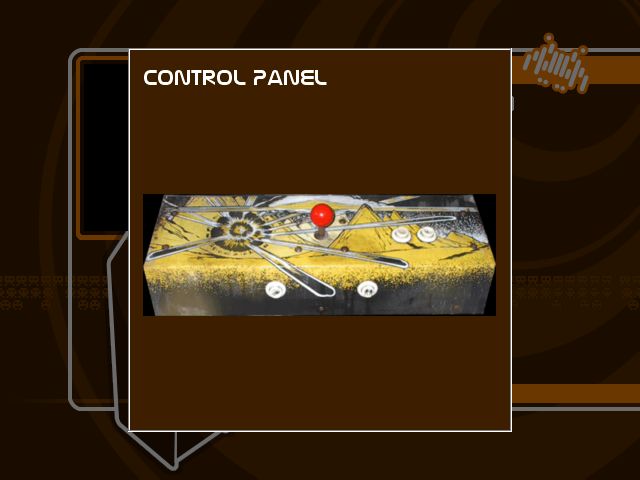
Hi,
You can have a different background for each Emu as it can call for a different layout (you probably know that right?). But do you another picture that comes up when you bring up the menu?
Can you explain in more detail (for the dummies like me) exactly what you want to happen?
I know about the possibility of changing the layout for every emulator. I am using the layout retrogui in a new version with around 25 different systems. But there is no place for showing the controller with the mapping...




 Home
Home Help
Help Search
Search Login
Login Register
Register
 Send this topic
Send this topic Print
Print



