Have you ever done a padhack before? If you don't have much experience soldering then you might want to consider the alternative I am going to suggest. The reason being is the points and not really meant to be soldered onto and really small. I've read on other forums people apply to much heat using their iron trying to solder a wire and ruining the PCB. Now there is hope in this cause because there are alternate locations besides the obvious which require a bit of tracing and also the triggers are a bit of a pain to wire since you have to put some resistors. The analogue sticks might also be a problem but I looked into this route and decided not to and had a custom stick builder make me this:

I would say go for 8 buttons and just put them a little further away from the six like I requested. Now if you really want to go this route I would suggest contacting someone who sells padhacks for each system and all you do is make the case and connections to all the parts. Now for the alternative I was mentioning earlier, I came across something on another forum which works for XBOX360, PS3 and PC. It is from a website called eTokki (
www.etokki.com) and the product is called Paewang Revolution made by a company called Joytron.
 http://www.etokki.com/Joytron%20Paewang%20Revolution%20arcade%20stick
http://www.etokki.com/Joytron%20Paewang%20Revolution%20arcade%20stick $54.95
 http://www.etokki.com/Joytron%20Paewang%20Revolution%20PCB%20Only
http://www.etokki.com/Joytron%20Paewang%20Revolution%20PCB%20Only $54.95
You will notice the entire stick and PCB only is the same price but where you really save is on the shipping. I believe for me it was a difference of $30 for the complete stick or $4 for the PCB only. Now the complete stick is workable but with japanese parts only like Sanwa or Seimitsu and maybe Korean parts but not confirmed yet. Depending what you are going for, if you like Japanese style fight stick but don't want to go through the hassle of wiring or making a case then order the complete stick and a set of authentic japanese parts cause the ones that come stock are crap from what I read. I don't think you can really go wrong for under $150 shipped for a stick and replacement Sanwa/Seimitsu parts that is good for 3 platforms is a bad price.
My friend just ordered the PCB only last week and should be arriving in 1-2 more weeks so I will let you know how it goes but here are some images and detailed information on this PCB in case you want to go down this route.
I'm not sure where the person found this connector but it is very nice and easy to work with.

Here are some wiring schematics to the PCB


Note this is a JLF 5 pin harness so you could follow the order in which the wires are soldered or else trace it back to the JLF PCB.


Now after look at the images above, here are some schematics for a Xbox360 controller padhack
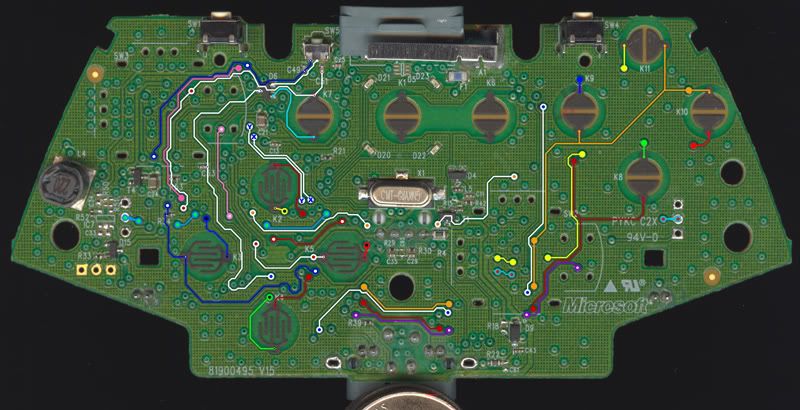
Link for more detailed information regarding the triggers and analogue sticks.
http://forums.xbox-scene.com/index.php?showtopic=581887Don't get me wrong or think I am trying to discourage you because for all I know you might be a master of electronics and this is a walk in the park. I just wanted to inform you of what you could be potentially getting into. To me if the Paewang was available at the time I was looking for a stick I would have definately picked that PCB over pad hacking.
Also the way to toggle between systems is as described on the eTokki website.
When you unpack the Paewang Revolution, it is in Xbox 360 mode by default. This means that when it is first switched on it will expect to be used with an Xbox 360. To use the Paewang Revolution with a PS3 console or PC, simply hold down the Turbo button when you connect the Paewang Revolution to your PS3 console or PC. This will change the default mode of the Paewang Revolution to PS3/PC. If you wish to change the default mode of Paewang Revolution back to Xbox 360 then simply repeat the process by holding down the Turbo button whilst plugging into the Xbox 360 console.
Some people are probably doubting if this works for the 360 since Micro$oft has their security crap for their peripherals but this has been confirmed to work on both platforms. Funny thing is the PCB looks so simple but I will be able to confirm first hand once my buddy's PCB comes in and I help him build his stick.
Good luck either way and I hope this post has helped.




 Home
Home Help
Help Search
Search Login
Login Register
Register
 Send this topic
Send this topic Print
Print



