General advice: Check out the FAQ in the wiki, especially the design process in the
What type of build meets my needs? section. Take you time working through it and if your answer to #2 is "All of them", you're doing it wrong.
 http://wiki.arcadecontrols.com/index.php/FAQ#What_type_of_build_meets_my_needs.3F
http://wiki.arcadecontrols.com/index.php/FAQ#What_type_of_build_meets_my_needs.3F1. Planning to use Sanwa joysticks and buttons with an Ipac 4. I also would like a spinner, trackball, and separate 4-way joystick. What would i need for the last 3 - I was thinking the Opti-pac for the Spinner and trackball - is that right? Any suggestions regarding the control interfaces would be appreciated, just trying to figure it out. From what I've read, the Ipac is preferrred to USB encoders, is that generally correct? I don't mind wiring everything, I enjoy it so no worries there.
Since you're using an IPac 4, you'll need a separate optical (mouse) encoder because the Dupont pins on the IPac 4 are not used for optical inputs like the IPac 2.
If you're sourcing the spinner and trackball from Ultimarc, the optional optical encoder is plug-and-play easy -- one for the trackball, one for the spinner(s).
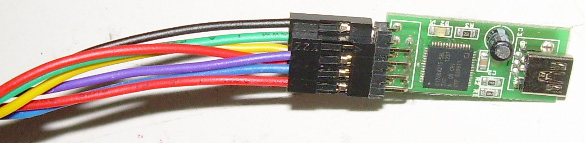
If you use the Optipac, you'll only need one for the trackball and spinner(s), but you'll need to extract the pins Dupont pins from the header or cut/strip the wires.
You may also want to consider the OptiWiz3. It's easy to extract the Dupont pins from the header and reinsert them in the right order.
https://groovygamegear.com/webstore/index.php?main_page=product_info&cPath=76_85&products_id=260For the separate 4-way stick, you can wire it in parallel with your 8-way stick.
- Hook the NO (Normally Open) from both left switches to the left input on your IPac. When you press left on either stick, ground is applied to the left input on the encoder (IPac) which triggers the output. The screw terminals on the IPac can easily handle two wires each.

2. How does the power work? I've seen the little kits for the power switch etc., but how does that work with everything else? Does the CPU, monitor, and everything else plug into a power stip that's connected to a switch so it all turns on at the same time? I'm guessing I could set this up in my CPU bios, but not sure about the monitor. Just wondering how it's done correctly.
One common approach is to use a switched IEC inlet providing power to a smart strip.
- Plug the computer into the master/control outlet on the smart strip. (blue)
- Wire an arcade-style pushbutton to the motherboard power switch. Put the switch where you can reach it easily, but you won't accidently press it.
- When you turn on the computer, the smart strip senses the increased current draw and applies power the slave/switched outlets (green) where your monitor is plugged in. When you shut down the conputer, the smart strip sees that the current draw falls below a certain level and it removes power from the slave/switched outlets. Some people have found it very useful to get a smart strip with an adjustable on/off threshold.
http://wiki.arcadecontrols.com/index.php/Wiring#IEC_Fused_Power_Inlet_with_a_Lighted_Switch
3. Also for the volume - the sounds kits look like they have amps that have volume knobs...do people use those for volume or is it somehow done though software. The front/bottom of the GRS cabinet control panel looks open, so i was thinking maybe I could mount the amp there to turn the knobs.
Your call on whether you prefer to use hardware, software, or a combination of the two for volume control.

4. I have 4 kids and they really want to play the light gun games. i want to add this at some point - is there anything I need to be aware of now, beforehand, to make sure my setup can play the lightgun games, with the Sinden guns probably.
There's the usual stuff to consider:
- Avoid placing the cab where the lightguns can see reflections of IR from sunlight off the monitor.
- You'll need to mount the IR LEDs for the lightgun.
- If you get guns with recoil, you'll need to power the solenoid -- USB 5v isn't going to be enough for that.
5. RGB - I don't think I want light-up buttons or trackball etc., but was thinking maybe for some of the admin buttons. Not sure on this, like I said I'm a little boring. Question is - If I get some light-up buttons, are those powered from the Ipac or is there a separate led controller I'd need?
No controller needed for always-on admin button LEDs.
You can grab 5v or 12v from a Molex or SATA power cable.
USB is another option, but it may have 5v always-on so check before you go that route.
Most admin button LEDs are rated for 12v, but will light up fine but
slightly dimmer with 5v.
- Lower operating voltage ==> less current draw, less heat, and longer life.
Here's the approach I used. (scroll down for more details)
https://forum.arcadecontrols.com/index.php/topic,119562.msg1270434.html#msg1270434For many LED buttons, you can print your own inserts like the ones
here or
here on Avery Inkjet (8665 or 18665) or Laser (15665) labels.

WARNING: Be cautious when using superglue to keep the LED diffusers from turning.
http://forum.arcadecontrols.com/index.php/topic,134501.0.htmlScott




 Home
Home Help
Help Search
Search Login
Login Register
Register
 Send this topic
Send this topic Print
Print



