Thank you for the update. Works great in the normal view, still has the same issue in the cover flow. 
Right!!!! Ok this is going to get somewhat complicated. It seems that coverflow will not work with the nested file structure at all. Sooooo.... what we have to do is create a new database that is set up with the "album" view. So we will have coverflow link to this DB while the regular music page will link to the DB set as "Artist, Album"
EDIT: Use "Orion nested5" STEP 1 :Download this version called Orion nested 5
http://www.mediafire.com/file/mmemhtk2mmt/orion nested5.zip
EDIT : STEP 2: Open Orion nested 2 and then open up the folder "templates"
EDIT: STEP 3: COPY the files "music" and"music2" and paste them to C:\Program Files\xlobby\databases\templates
STEP 4: Setup this latest skin to launch in Xlobby
STEP 5: Go to "Xlobby setup" and then to "Databases"
STEP 6: Go to the "import tab" and select "music2"
STEP 7: Go to the " import to DB tab" and select "music2"
STEP 8: Click the "Add" button and find the location of your music database
STEP 9: Click the "Import" button
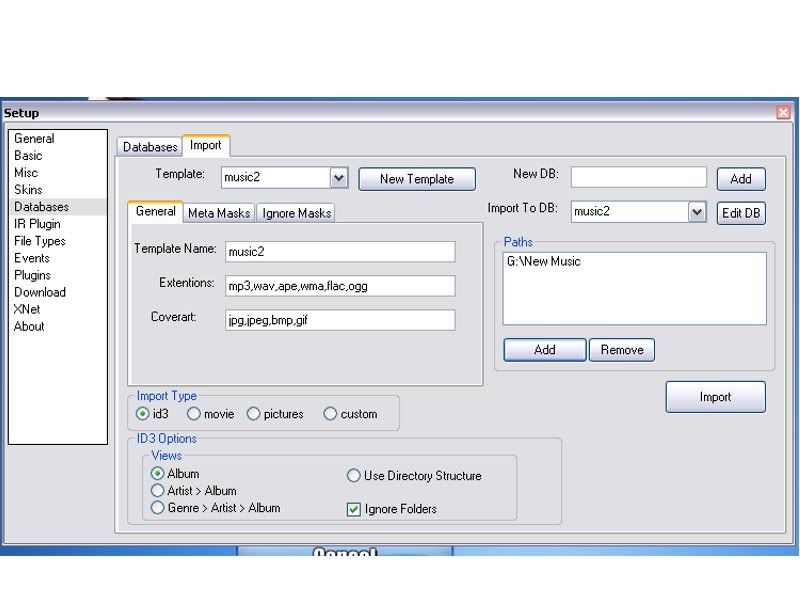
There you go! Good luck! This is all I could think of doing as the coverflow won't do the nested file structure. It has issues that I just can't figure out a workaround for. At least you can't say that I didn't try!
 EDIT:
EDIT: Remember this version and all this is only if you have to have the "nested" music structure




 Home
Home Help
Help Search
Search Login
Login Register
Register
 Send this topic
Send this topic Print
Print



