I just enjoyed looking through the pages and pages of CP pr0n here, so I thought I should contribute and post pics from my two arcades here. Certainly not the best out there, but for a first attempt I was proud of the first one. Then for the second one I learned and improved a bit, which is the goal!
I did upgrade to lit up buttons later, but here's the finished control panel before those. The main thing I learned from this was that I shouldn't have put the exit button above the trackball, and that I don't need dedicated mouse buttons. Oh, and that I should have recessed my trackball mounting plate!

My custom made exit button that I really like!

Well I had no idea what I was doing the first time, and it showed! But what can I say, it works. Some day I will redo this! I swear!
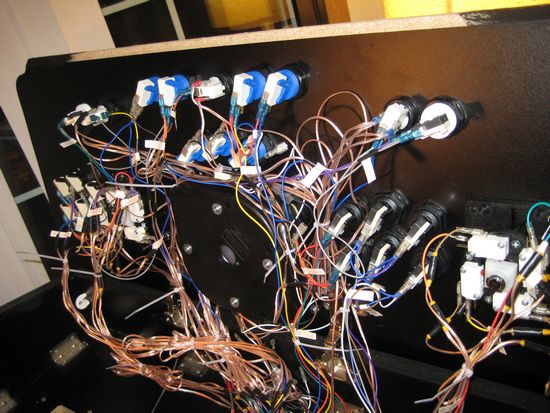
Here's the finished product to give some perspective.

Here is my second machine I made. Note there are no buttons on top of the trackball this time! Some of the artwork looks orange in this picture due to the flash, but in real life the red matches up with the buttons much better.

Just a close up of the custom Tapper logo along the top, along with my labeled few admin buttons.

As you can see, I did a MUCH better job wiring this time! Still not as good as others I've seen, but not too bad. Next time maybe I will be even a little bit better!
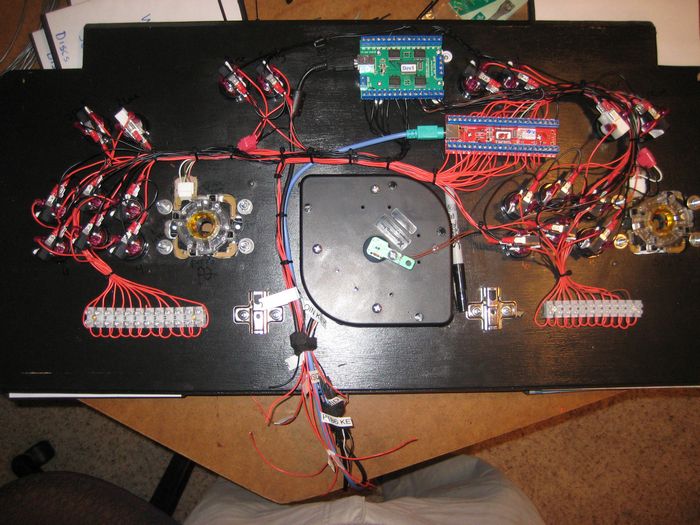
And then a picture of the second arcade machine to give ya a little perspective on that one.





 Home
Home Help
Help Search
Search Login
Login Register
Register
 Send this topic
Send this topic Print
Print



