You've been around more than long enough to know the standard meaning and usage of these terms, Jennifer.

Arroyo is 100%
Agreed. His description of Battlezone sticks is accurate and complete.

effectively 2 sticks, 2 way (2+2) is a four way
Using
that logic, a Robotron cab with two 8-way sticks is effectively a 16-way -- same as the disc on an
Intellivision controller.


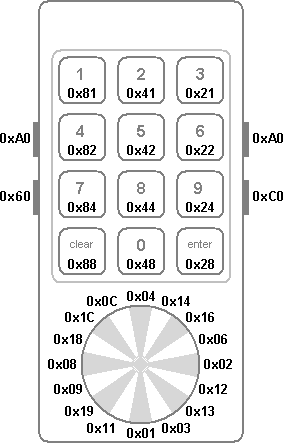
I would venture to guess it was more about the feel and experience of driving a tank using 2 sticks
Agreed. A twin-stick setup is similar to the steering levers on the WWII-era M4 Sherman tank.

Tron is another good example, drive a tank with 1 four way stick
The Tron stick is an 8-way stick with a special restrictor that makes it difficult to hit diagonals.
MCP and I/O Tower level game play allows 8-way movement.
Tank and Light Cycle level game play only allows 4-way movement.
- Light cycle will zig-zag between the associated cardinal directions (i.e. up and right) if you hit a diagonal.
Nothing changes on the Tron stick based on which level you're playing, unlike Le Chuck's
Darkade build that uses a stick with in-game autoswitching between 8-way and 4-way for TRON.
Food Fight has got a 4 way restricted stick with analog pots (same stick thats in Battle zone)
1. An analog stick is
by definition not a 4-way.
An 8-bit A/D converter will output a value between 0 and 255 (2
8 = 256) so
if anything, an analog stick with an 8-bit converter is a 65,536-way stick (256
2) and an analog stick with a 10-bit A/D converter (2
10 = 1024) is a 1,048,576-way stick. (1024
2)
Since the possible number of directions isn't restricted by the analog stick itself, it's easier and more accurate to describe it using the number of axes.
If you applied the description "2-axis" to a Food Fight analog stick,
that would be accurate and factually correct.
2. There is no restrictor plate on the stick so
by definition it can't be a "restricted stick".
3. The Food Fight stick is
definitely not the same stick that's in Battlezone -- it's not the same ballpark, not the same league, and not even the same sport.

Compare page 36 of the BZ manual
here to page 27 of the Food Fight manual
here.
The only part that
looks the same between the two sitcks is the centering bellows.
- Different part numbers for the bellows, not sure if you can substitute one for the other.

Red Baron
I agree that the Red Baron cab, monitor, and wiring are
almost the same as Battlezone.
The relevant differences are the controls and the control wiring.
https://www.arcade-museum.com/game_detail.php?game_id=9289Except for the controller inputs, the wiring harness is nearly pin-for-pin compatible with Battlezone. Red Baron requires just two additional wires: Aux. PCB pin W to Vec/Gen PCB pin W -22VDC and Vec/Gen PCB pin L to Vec/Gen PCB pin P Ties X-invert to GND. It is possible to power up a Red Baron board in a Battlezone and vice versa, but playing the game is nearly impossible without proper controls.
Scott




 Home
Home Help
Help Search
Search Login
Login Register
Register
 Send this topic
Send this topic Print
Print



