well it happens that the set up I have is already with games and all, it was fully functional at the time I took it out of a bartop. I understand it might be an outdated version of hyperspin but it worked perfect, and this error was not there before, so I'm 100% sure hyperspin. hyperlaunch is not the issue.
Understood, I didn't get a chance to look at this on my machine, but I will tonight. Although my experience came after Hyperlaunch, I have looked at it and it looks almost the same as RocketLauncher (makes sense, as it is really a new new name with some additional features). So I should be able to reference things in RocketLauncher and it should translate to Hyperlaunch. I know that you said it's Hyperspin, there is one section that you can choose to launch programs at start or shutdown:
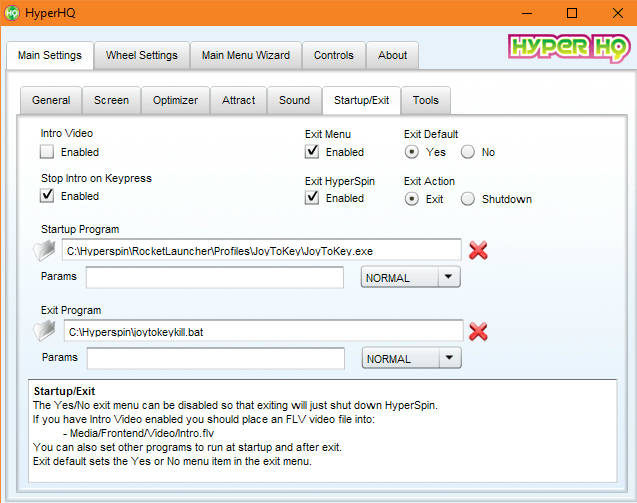
Perhaps this is the issue and you don't have the location defined for JoytoKey?
The reason I believe your issue is Hyperlauncher is you will note in the picture you posted that it references Hyperlauncher and the missing location of the .ini for Joytokey: C:\Hyperspin\
Hyperlaunch\Profiles\JoyToKey
I looked up an image of Hyperlaunch for the Joytokey location, and it looks similar to RocketLauncher:

Profiles for using JoytoKey show up in the lower portion where it says "Name". If you don't use JoytoKey you can delete the profile there and it should make your problem go away. If you do use JoytoKey, then you can edit the location of JoyToKey by selecting the profile, and I believe right click to get a menu to do so.
I can confirm this when I can play with it tonight.




 Home
Home Help
Help Search
Search Login
Login Register
Register
 Send this topic
Send this topic Print
Print



