Hey everyone. So hereís something I never thought Iíd ever do - build an arcade using a Pi AND an LCD. For shame.
The idea started when I purchased a Pi with no real goal other than seeing what it could do and it was cheap. Installed a Retropie image and played around with it for a while but then realised what a lot of people do after a while in that whilst it's quite cute - it doesnít really have the power to run a full size cab. Back in a cupboard it went.
A short while ago I saw some vids on youtube of micro arcade builds and thought they looked like a fun thing to build - and as a big fan of tabletop games (Tron and Frogger rock) I dusted it off and started looking to see what was out there.
Came across a site that had already throught this through and had a ďpicade hatĒ (
https://shop.pimoroni.com/products/picade-x-hat) for sale which could manage the controls, off button and the amp in one tidy PCB. At this point, the lights clicked on and I realised that this wouldnít actually involve any hacking and could be done pretty simply.
Fired up my 3D modeller of choice (AC3D) and started playing around. Ended up with this:

For some stupid reason I'm making the screen rotatable using a lazy susan because vert games look small enough on an 8" screen, never mind in horizontal orientation.
Anyway, got some wood cut...


Glued
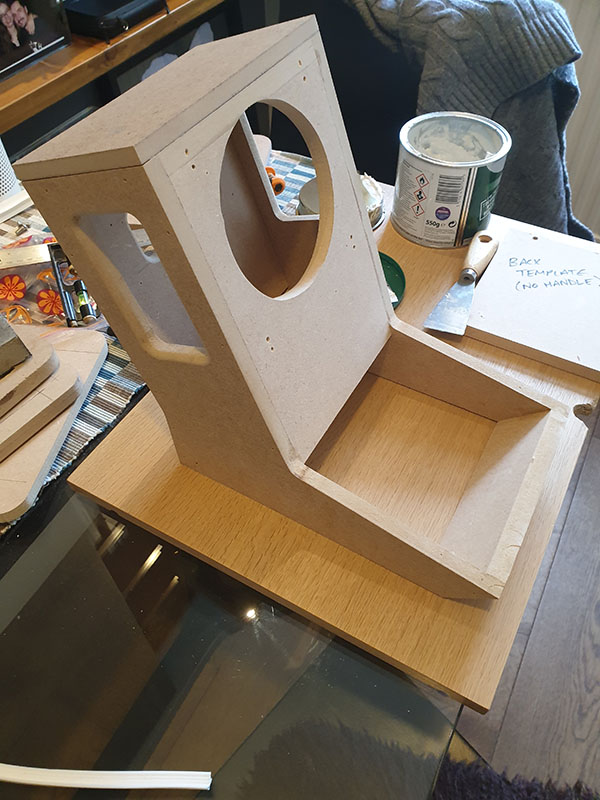
And a first pass at filling the gaps.
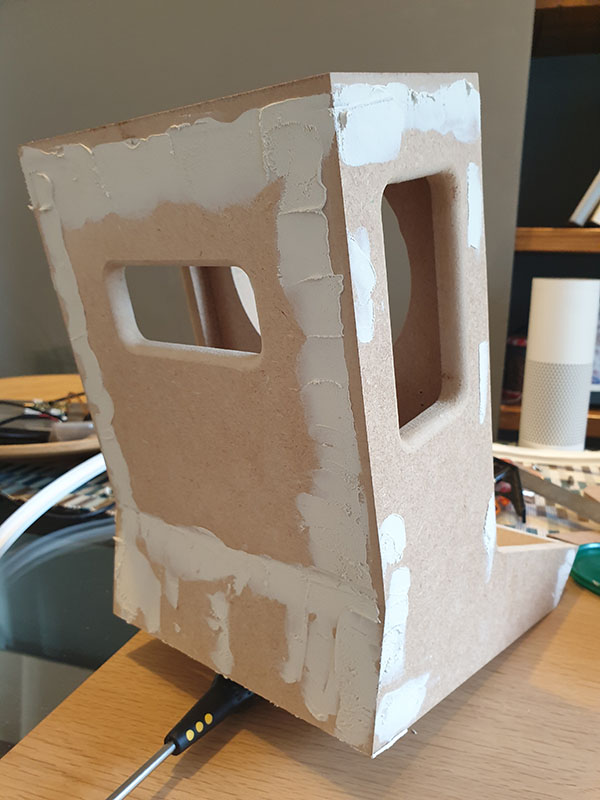
A little bit heavy handed with the filler but should all sand up ok.
It's really dinky so getting it all together is a bit of a pain but I like that it's simple and want to keep the button count down to games I'll actually play on it. I'm tempted to chuck some Megadrive/SNES games on there as I don't put them on my fullsize cabs but I'll play around a bit more with Retropie and see what works. What I'm hoping for is an emulator that lets you play the old tabletop games but I haven't looked into that too much yet.

