I bought a powerblock and had install errors...no one seemed to be wiling to help with ideas, so I threw it in an box to forget about it.
After that I discovered this super cool and easy method:
I learned this from building a mini NES but the concepts apply, in general.
Adding power switch, reset switch, fan, and led to a raspberry Pi 3:
Site with the detailed instructions-
http://www.westaby.net/nespi/assembly2.htmlSummary:
Power switch- Put a latching or toggle switch across pin5 and a GND.
Reset switch- Put a momentary/pushbutton switch across pin7 and GND.
Power Light- Put an LED and 100-300ohm resistor across pin8 and GND.
Fan- Add small fan red wire to pin4, ground to GND.
Update the Pi with the scripts in the assembly guide above.
How it works:
The power switch will power up and power down the pi.
the reset switch will restart a game......come on, do over!
the fan stays running while the power is applied to the pi itself, it is not controlled by the power switch.
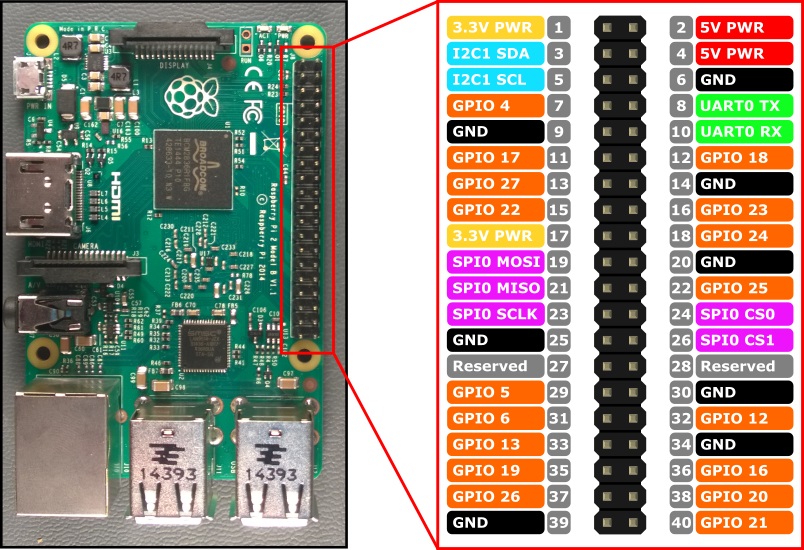




 Home
Home Help
Help Search
Search Login
Login Register
Register
 Send this topic
Send this topic Print
Print



