Thanks guys! This next set of photos picks up about a month ago.
The first order of business was cutting my speaker holes. I used this template to rout the holes out of my top piece of mdf:

And then I used a bevel bit to give the holes some shape. Here you can see the finished product with the grills I had routed out of PVC.

I put the final details on the artwork. Specifically the control panel, and landed on a final button count.
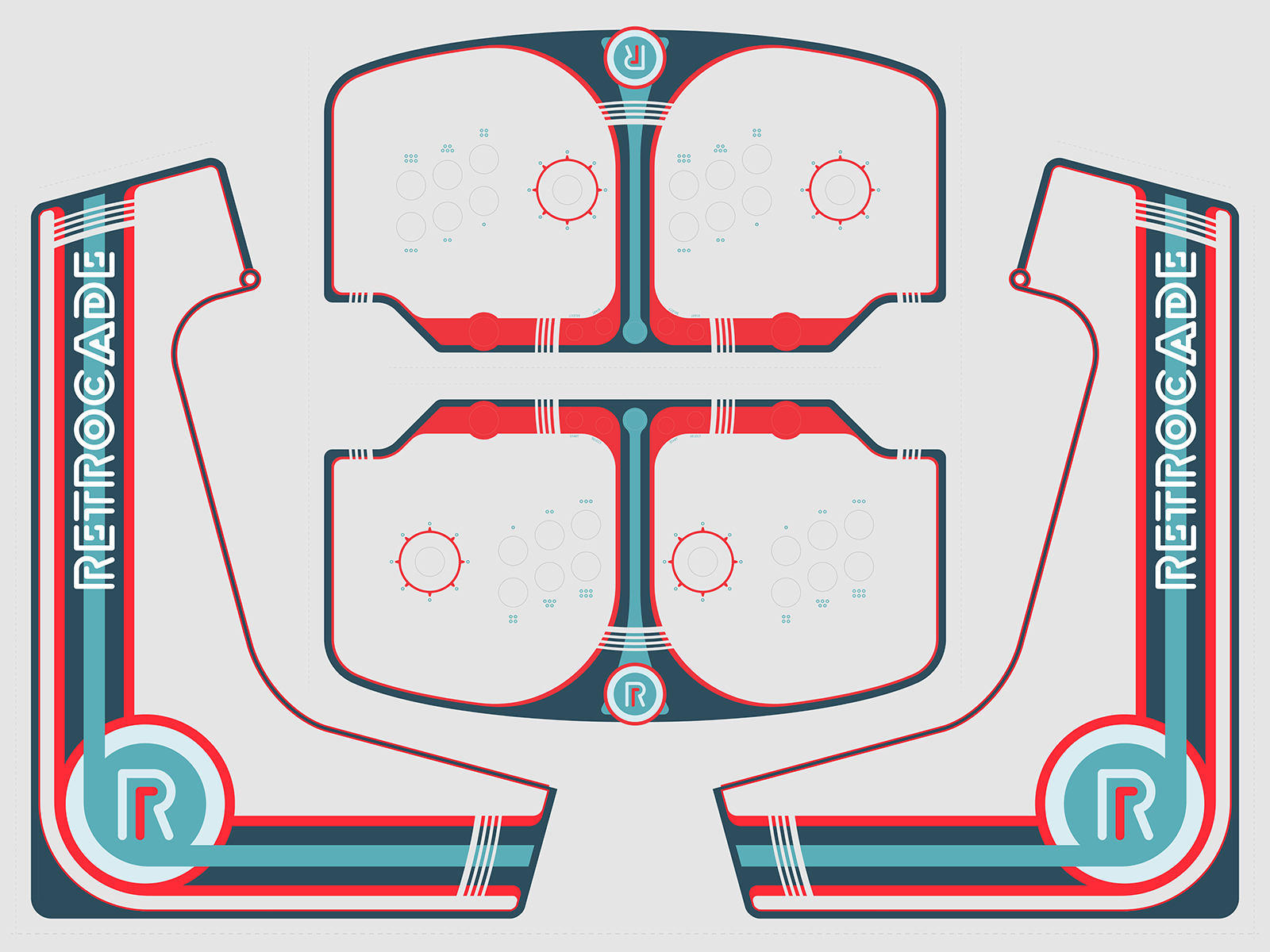
6 player buttons plus a start and select each and a 1 and 2 player button I'll also have the coin buttons, but I figure I can wire them in to the same spot as the 1 and 2 player buttons.
Other than the control panel, the thing I was most worried about was being able to apply the graphics to the cabinet without bubbles, etc. Because of this, I decided to give a material called footprints a shot. It's essentially an adhesive vinyl with a tough as nails clear laminate on top. This does two things. It makes it really easy to line up because it's semi-rigid, and makes the print nearly indestructible because you'd have to scuff through the laminate to ever even touch the artwork.
Application was pretty easy. I used a circle cutter to remove the button holes, and then lined that up with the control panel. Once it was adhered, I started by trying to cut the excess off with an exacto knife, but I couldn't get close enough. Then I had a brain wave. The material is essentially just very thin PVC. So I got out a sanding block and a file, and I filed the edges at a 45 degree angle to the edge of the MDF. After a few passes, this had the effect of cutting off the graphics to the exact size of the piece. I really couldn't be happier with how it turned out.

You can also see in that image that I've mounted the monitor, and fit the bezel I had routed out of 3mm pvc. Everything has also been painted a very light grey color to match the background of the CP and side graphics.
Rinse and repeat for the sides:

You can also see in that shot that I've added a 2 port automotive USB extension to the right of the coin buttons and a headphone jack to the left. The headphone jack poses a slight problem, which I think I've solved, but more on that later.
After that was finished, I couldn't wait to get the control panel put together. I've spent a lot of late nights locked in my basement, feverishly working on this project, but wiring the CP was pleasant because I could do it hanging out on the couch, watching TV. These buttons were purchased off ebay as a 2 player bundle. They came with the CY-822B control boards which used mostly 3 pin wires to power both the LED and the button. The wires are currently a bit of a mess, so I'm only going to show you the finished top!


And powered:


Next: T-Molding. My original plan was to get the semi-translucent kind and paint the edge of the MDF the same blue-green color as some of the details in the artwork. I even went to Lowes and had it color matched. But upon further reflection, I decided to go with chrome to match the buttons. This was another one of the parts I was worried about, but it went on like a charm. 15 minutes, and a bunch of hammering later, here we are:

In this state, she's totally playable and just about ready to go. You can see my updated 1 and 2 player buttons there. In the previous shots, the red circles were transparency film. It just didn't look good. The ink density was too low, and too much light shone through washing out the color. To correct this, I took the red inner light diffuser from 3 extra red buttons I had and used a punch in my drill press to remove perfect little disks from them. To mount them into the white diffusers, I squared off a drill bit of the same size on my belt sander, and ground two flat bottomed holes. After a whole bunch of sanding, the red circles are perfectly inlaid, retain their bright red color when lit, and look pretty great.
So I spent the next week or so, fooling around with the software, trying to get the buttons set up correctly for the games I wanted to play. I'm not sure if it's the cheapo control boards, or if I'm not setting up retro pie correctly, but I'm having a really hard time getting them to work in the way I'd expect. I've ordered an I-pac 2, and I'm going to re-wire the CP using that.
Does anyone have any experience with using an i-pac with retropie? I'm sure I could use some pointers.
I'm also not sure how I'm going to go about powering the buttons LED's. My current thought is to bypass the old control boards and have them load directly to a USB hub. Again, if anyone has any suggestions, I'd really appreciate it.
I've got a few more pieces to get together, and then we're pretty close to completion. One major piece which I should have done tonight, and a few minor things I'll take care of tomorrow hopefully. Hope I'm not boring everyone with these long winded posts. Stay tuned!




 Home
Home Help
Help Search
Search Login
Login Register
Register
 Send this topic
Send this topic Print
Print



