Also, everyone else, don't you wish to play the beautiful game in all of its glory with nothing getting in the way? I mean look at how great those screens above look.
Did you mean the screens in the other thread?
And no, personally i don't really want to go hudless  I am running the TP version of OR2 SPSDX now, admittedly. But I like being able to see both my speed when drifting and the engine revs.
I am running the TP version of OR2 SPSDX now, admittedly. But I like being able to see both my speed when drifting and the engine revs.
Yeah thats the one. Forza Horizon really got me into the HUDless style as I really enjoy a screen full of pure gameplay. Wanted to give Outrun a spin again and its still not BC on any modern platform - which is what got me looking at Forza Horizon as an alternative so long ago. Playing it on a PSP instead and whilst its a really good port with 60FPS they made the UI huge. Add on to that the other things like "passing cars" "slipstream" etc you can get to a point where all thats unobstructed is the Ferrari!
You should try HUDless sometime though, highly recommend it as one of the things I picked up from FH was a greater sense of attunement and a lot more driving by feel vs visual feedback of devices. Really puts you in the zone and the experience has amped my whole Outrun style immensely.
I just wish Sega would give this franchise its just due because (apart from a PC which I don't have - which is also mainly only because of this community who updated it to its final form) you simply can't play it "properly" any more. The original XBox version was the best overall as it was such a close, almost pixel perfect port. Put it on 360 BC and the framerate isn't solid any more plus you get other minor glitches. Totally removed from Xbox One onwards as there is no support at all. PS2 version was a bit cut down, try it on PS3 and it runs terribly, way worse than 360. And once again no other platforms support it so getting a PSP was the only option.
Case in point, compare this:
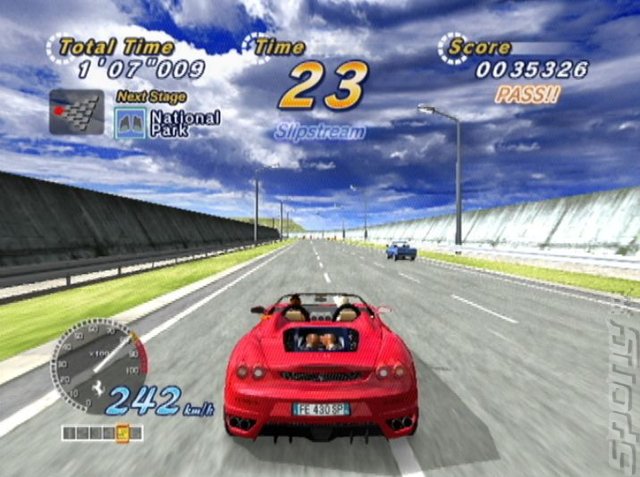
to this:

And you'll see what I mean about the oversized UI and how it really detracts from the beautiful game. Aside from that its an amazing port and I'd recommend it to anyone who wants some portable Outrun goodness as it delivers that for sure.




 Home
Home Help
Help Search
Search Login
Login Register
Register
 Send this topic
Send this topic Print
Print



