How to Build a KADESTICK Yoke InterfaceNOTE: The
KADE miniArcade 2.0 firmware works with a variety of 32u4 AVRs if you'd like to use an AVR other than the MattairTech MT-DB-U4 or have trouble getting FLIP to work. Pre-configured miniArcade 2.0 .dat file and wiring diagram for connecting a SW Yoke to an Arduino Pro Micro are
here.
This tutorial was originially developed in
this thread.
 Required skills:
Required skills:Soldering - tutorial
here.
Crimping molex pins - covered in step #7
Using a multimeter - covered in step #10
Tools:Multimeter
Wire strippers
Pin crimp tool (
HT-336-FM with an
HT-236-2U crimp die for 0.084" pins)
Pin removal tool (Optional --
This one is for 0.062" and 0.093" but it also works with 0.084")
Soldering iron
- Solder
- Flux
- Isopropyl alcohol (to clean after soldering)
- Q-tips and/or acid brush (to clean after soldering)
Needlenose pliers, foreceps, or wire-bending tool
3/32" security bit (to remove yoke cover) --
This set with 33 bits and
this set with 100 bits both have the correct one
7/64" hex bit (to remove outer grips)
3/32" jeweler's screwdriver (to turn the terminal setscrews)
Materials:1 ea. -
MattairTech MT-DB-U4 board -- select the 16 MHz crystal, ATMEL DFU (FLIP) bootloader, and "Headers Not Included" options. *** Select "DFU (FLIP)" bootloader if you use KADE miniArcade 2.0 -- this bootloader does not require the 10k pullup resistor so you can skip steps 1-3. ***
1 ea. - USB 2.0 A Male to Mini-B 5 Pin Male cable (Similar to
this one)
1 ea. - 10k Ohm resistor (1/8 watt or 1/4 watt)
1 ea. - 12 position euro-style terminal strip (only 10 terminal positions needed)
15-20 ft. - 22AWG (or similar) Wire -- stranded, not solid
Heat shrink
Mounting feet for board (if desired)
Loop clamps (Adel clamps)
Molex connector and pins that fit with the connector and pins on the yoke harness
- Star Wars yoke = Molex
CONNECTOR PLUG 12POS .084 (part number 50-84-1120) with
female pins. (part number 02-08-1004)
- Lock-On yoke = Molex
15 pos Receptacle 3x5 .062 (part number 03-06-1152) with
female pins. (part number 02-06-1103)
Downloads:The firmware for the board -
2-Axis HEX File -- Special thanks to Degenatrons for giving me permission to release a working copy of the hex file for anyone who wants to build an analog stick/yoke interface.


FLIP 3.4.7 (or higher) to load the firmware onto the board -
https://www.microchip.com/developmenttools/ProductDetails/FLIP orUse the
KADE miniArcade 2.0 firmware and Mapper program in place of that 2-Axis HEX File and FLIP.
Procedure:1. Cut/strip/lightly tin a 2.5" - 3" wire and and bend one end into a U-shaped loop. Cut one lead of the 10k ohm "pullup" resistor to ~1/4" and bend it into a U-shaped loop.

2. Solder the wire loop to the resistor loop (shown below with the end of a wire-bending tool) and insulate the connection with heat-shrink.

3. Solder the resistor and wire between the Vcc and E2/B holes on the board.

4. Use FLIP to load the firmware on the board using the procedures
here.
5. Solder 4" wires to the following 10 board holes:
* Gnd (lower right) - Ground (Buttons)
* B0 - Button 1 (left trigger)
* B1 - Button 2 (right trigger)
* B2 - Button 3 (left thumb button)
* B3 - Button 4 (right thumb button)
* Agnd - Ground (Analog)
* F1 - X-axis Wiper
* F0 - Y-axis Wiper
* Avcc - 5v for Analog
* Gnd (lower left) - Frame ground
You may want to use color coded wires.



6. Connect the 10 board wires to the terminal strip. (strip shown was cut to 10 positions)

7. Make a Molex adapter cable.
- You may want to use color coded wires that match with your yoke harness.
- Crimp pins onto enough 12"(?) lengths of wire to connect each pin from the yoke harness to the terminal strip.

-- The "14" slot on the HT-236-2U die works well for 0.084" pins
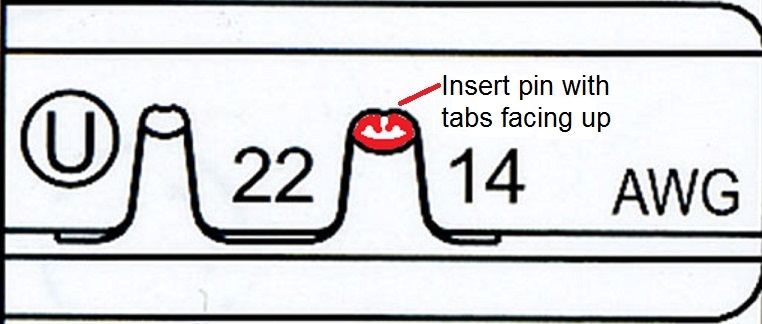
-- Pic below shows a molex pin properly positioned in the jaws of a ratchet crimper with the wire end of the pin toward the slightly wider side of the crimp die, the "ears" on the pin pointing into the U-shaped side of the crimp die and the already-round part of the pin clear of the crimp die by just over a thumbnail-thickness.
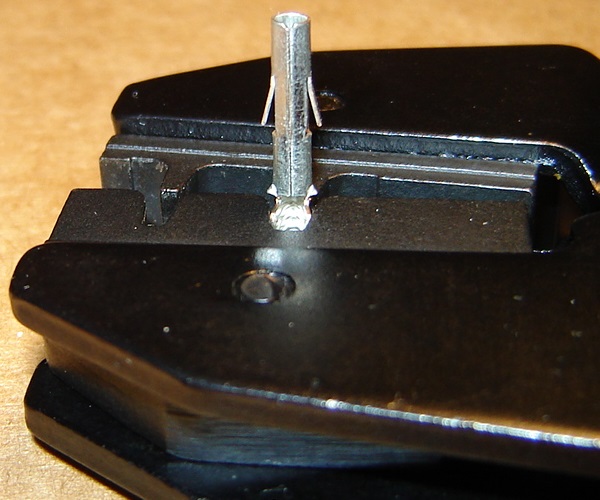

- Insert the crimped pins into the molex housing.
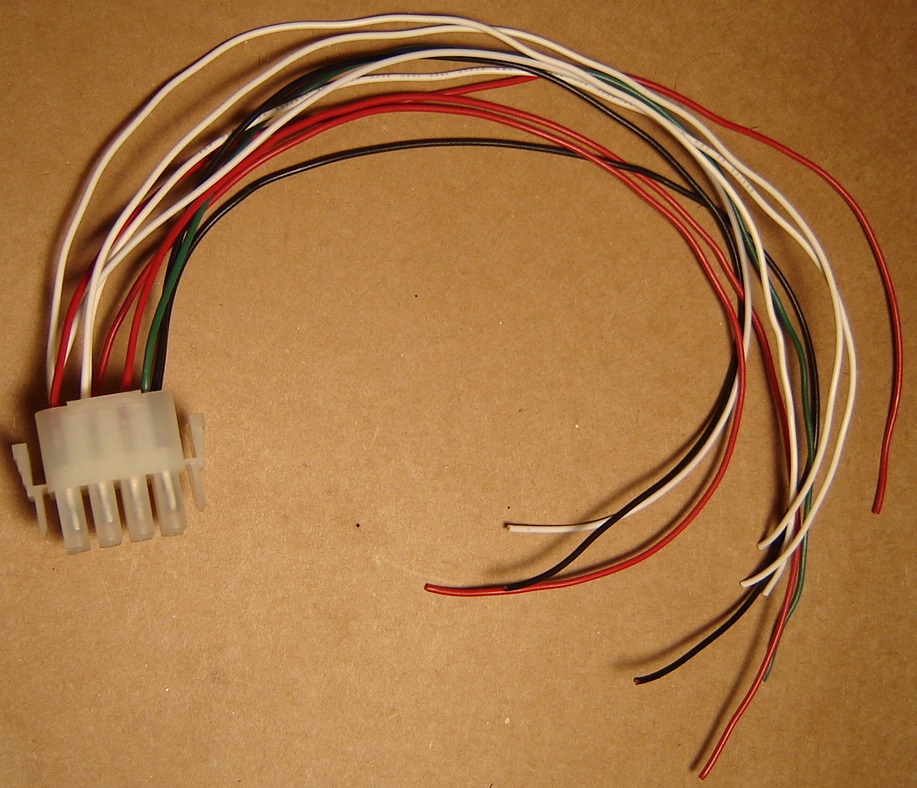
8. Attach the Molex adapter cable to the yoke harness.
9. Carefully remove the outer grips (don't lose the springs on the thumb buttons or triggers) and the cover from the yoke so you can check the wiring.


10. Verify the wiring using your multimeter set to either continuity or ohms mode.
- Clip one lead of your multimeter to a wire in the yoke and touch the other lead to one wire after another in the molex adapter cable until you hear a beep (continuity mode) or read less than 2 ohms. (ohms mode)
- Connect that wire to the associated terminal on the strip -- some terminals may have more than one molex wire connected
- Repeat until all molex wires are identified and connected to the correct terminal.
Pic shows continuity from Y-axis potentiometer wiper (red lead) to the corresponding wire on pin 5 of the molex adapter cable. (black lead)
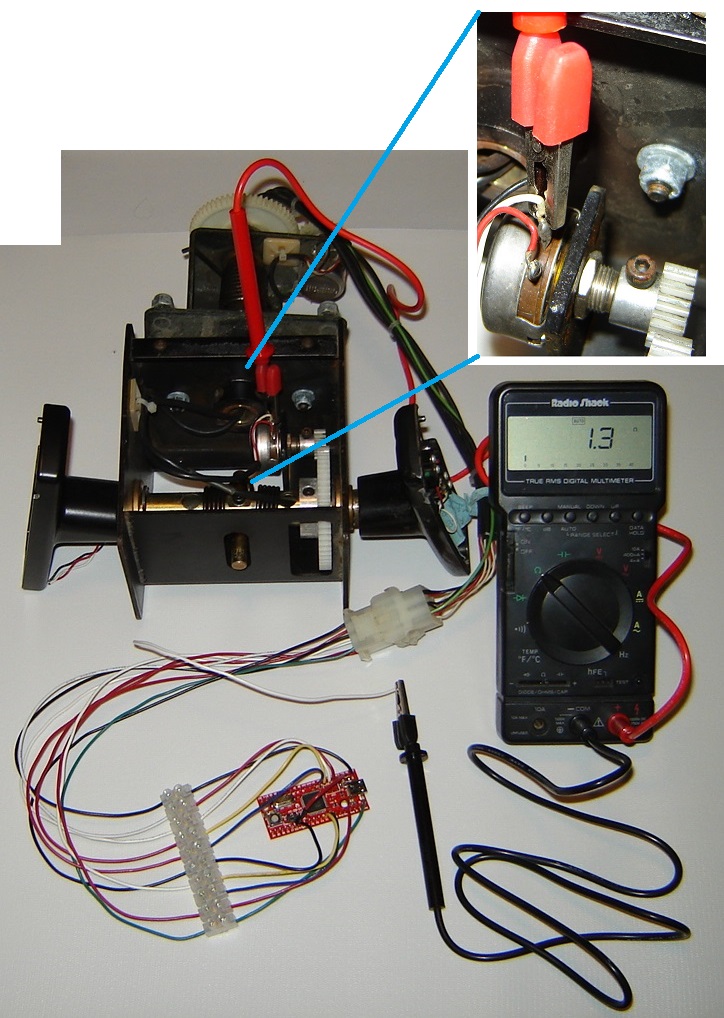
Star Wars harness pinout (Thanks to
Ninten-doh for the original image and to
Gray_Area for clarifying the wording)

Hydra harness pinout (Thanks to
processedmeat.)
NOTE: This pinout and wire colors may not be factory defaults. If you have an un-hacked harness, please confirm and/or clarify.
I'm not as confident about the harness colors as the previous owner seemed to do a hack job on the wiring. But those are definitely the pinouts as confirmed by the multimeter.

Lock-On harness pinout (Thanks to
greenmanjph.)

Terminals

11. Mount the board and terminal strip. Add Loop clamps as needed for strain relief.
12. Test/calibrate the yoke and interface using Windows gamepad properties.
NOTE: Do not use a game to do this, since the game/emulator software adds more variables.
 TroubleshootingAxis reversed
TroubleshootingAxis reversed (i.e. crosshairs moving left when the yoke is turned to the right)
Reverse the axis by swapping the 5v and ground wires on tabs 1 and 3 of the pot.
Jitter (i.e. shaky crosshairs)
Jitter can be caused by the pots and/or the wires. (probably the pots)
To eliminate the wires, use a jumper wire with insulated alligator clips or a screwdriver to short the center tab (wiper) of the pot to either the tab with 5v or ground.
If the wires/connections are good, the crosshairs should go all the way to the edge of the box and stay there without jitter.
- Jitter when shorting to 5v, but not when shorting to ground = bad 5v wire/connection
- Jitter when shorting to ground, but not when shorting to 5v = bad ground wire/connection
- Jitter when shorting wiper to 5v and when shorting wiper to ground = bad wiper wire/connection
If the wires/connections all check good,that just leaves the pots.
Scott




 Home
Home Help
Help Search
Search Login
Login Register
Register
 Send this topic
Send this topic Print
Print



