Here is "close" to the finished product. See below for process shots.

Original Post:
Ever since I saw a video on the internet of a Visual Pinball machine, I have always wanted to build one. I had a few spare parts and a beefed up HTPC that I wasn't using, so I decided to take the plunge.
I made a bartop arcade a couple years ago and posted it on these forums when I was done. But I always wished I would have posted it during the process of making it instead of after. There are so many members here with great ideas, I could have used the insight and maybe avoided some of the issues I ran into. I am hoping that this thread documents what the heck I am doing (for future reference) as well as pull some of the knowledge from the more seasoned builders on this forum. In fact, I should have posted something during the initial planning and building stages... baby steps. I may not always use your suggestions, but I am always open to constructive criticism.
Here is a list of the gear I am using:
24" Dell S2440L Monitor (playfield) - chosen for it's viewing angles $169
19" HP 4:3 Monitor (backglass) - ebay purchase $32
3.0Ghz computer w/ 16GB of Ram & 128GB SSD - already owned $0
EVGA GeForce GTX 650Ti 2GB Graphics Card - already owned $0
Ultimarc iPac 2 $40
Buttons $30
2.1 Computer Audio System $40
Pinball Cabinet legs $60
Sheet of 3/4" MDF $35
Fans and fan guards $30
Various Hardware and Misc $75
Grand Total $511
I know I am probably missing something, but this is a pretty good start for a parts list. To be honest, I thought it would be much cheaper, but I have a tendency to want all the upgrades. For instance, I have a perfectly working 20" LED that I planned on using for the playfield. The viewing angles weren't to my liking so I plunked down a buck seventy for a new monitor. This is an expensive hobby and I knew that. So, whatcha gonna do, right?
I started with a cardboard mockup based off of Blitz' plans on VPforums. I tweaked them a bit to fit my monitor.

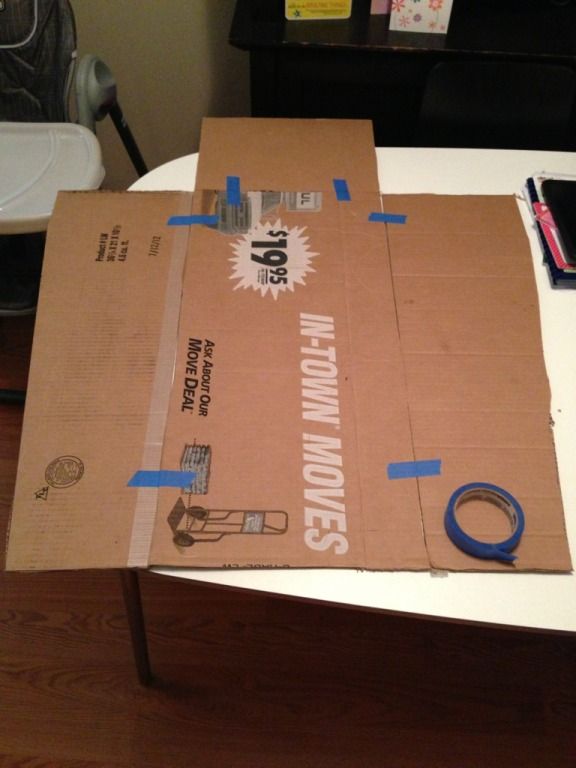



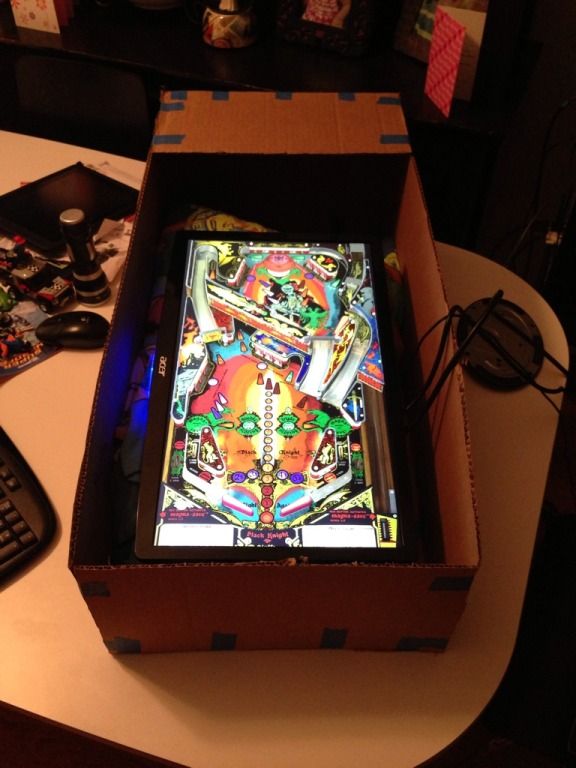
The plan was to have the cabinet sit on a table (decent height). Maybe on some rubber feet or something? I quickly realized that I am not always going to have a dining room table to set it on. I decided that actual pinball legs was the only way to go. I had to heighten the cabinet a bit to make sure the flippers were the correct height from the ground, but I think things turned out well.




Next I tackled the backbox. I wanted it to be just a little larger than the 19" monitor. Even though this is a complete abomination of a pinball machine, I wanted it to be as close to the same dimensions of a real pinball machine as possible (shrunk of course). I think the 4:3 aspect ratio keeps the similar size of an original backglass. It's a tight fit (that's what she said), especially with the speakers I am planning on jamming in there.



Here is the 24" monitor in place (test fit)

Fan holes (in hindsight, I may have gone crazy with the cooling)


Button Holes

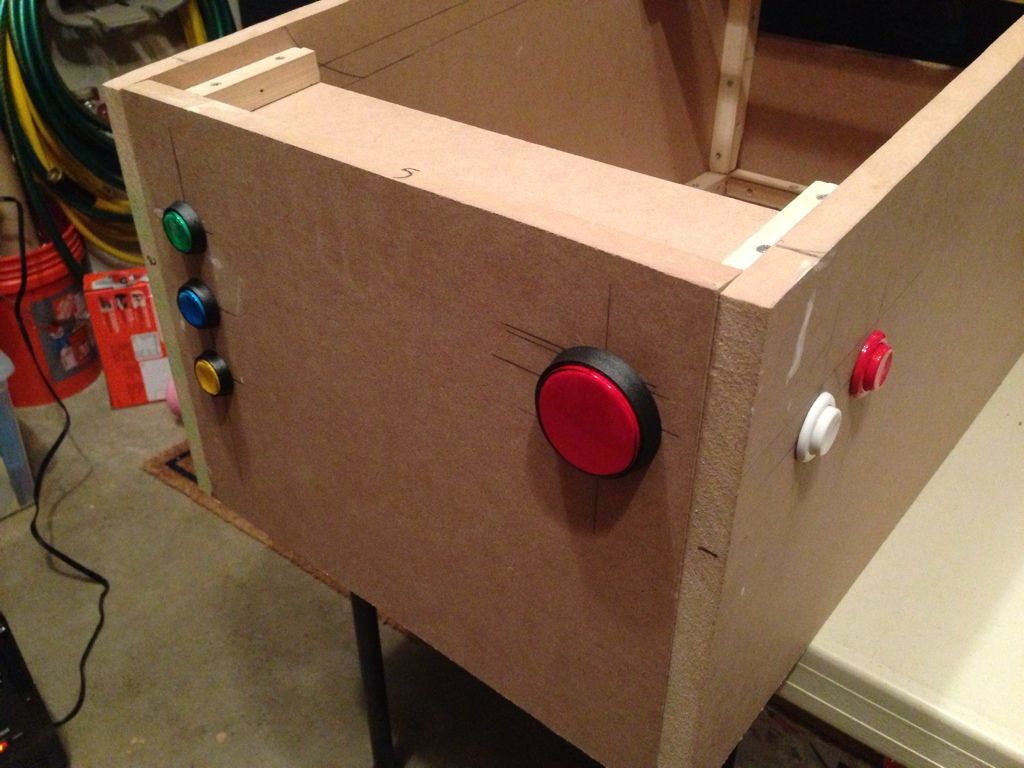
Garage with my Arcade machine in back

Added the legs



Holes on the top are for 2 of the speakers


Subwoofer goes here (as well as another fan, power button, and audio controls)
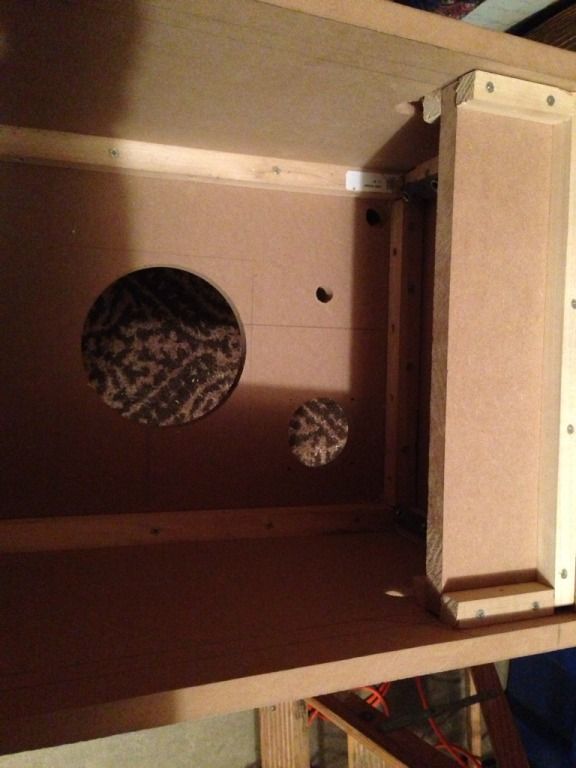
Let me know what you guys think. I still don't have any idea how I am going to paint this thing. I am a big fan of the Black Knight pinball machine and contemplated painting it like that. But, I am not 100%. I could use some inspiration. As you can see by my bartop, I had the same problem there. It still sits with black sides and CP (I kind of like it though). I would like to do a little more on this project without it getting too busy (ugly). The goal is to have my wife let it into the house

Thanks! Let me know if you have questions/comments.




 Home
Home Help
Help Search
Search Login
Login Register
Register
 Send this topic
Send this topic Print
Print



