On the journey to building my first cabinet and I'm getting my hardware sorted out.
So far, I'm working with the following hardware:
Intel i3 2100
4GB ram
Powercolor Radeon HD 6750
Windows 7 64bit
CVS287 Transcoder
24" Sony Trinitron KV-24FS100
To build my VGA -> SCART cable, I used the following directions coupled with some forum reading guides:
http://scarthunter.blogspot.ca/2012/04/how-to-make-vga-to-scart-cable.htmlResulting in this:
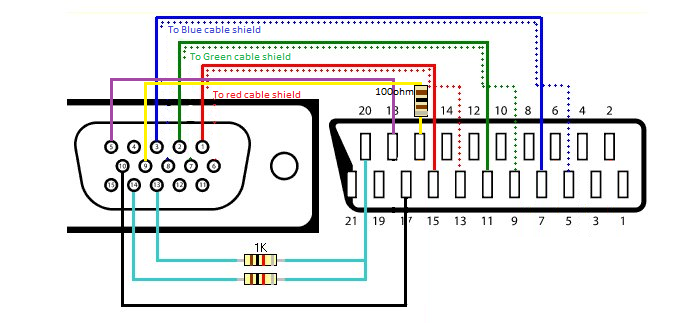
Dotted lines go to the respective shielding colors which were twisted and shrink-tubed into separate cables.
I'm going the easy composite sync route using the two 1k resistors instead of the sync circuit for now as I don't have any veroboard, diodes, or transistors on hand.
After the second cable was done (first was a disaster and done without helping hands) I loaded up CRT Emudriver 2.0 (and enabling both syncs as positive and enabling composite sync) using Calamity's HD5450 guide and ATOM-15 which resulted in a steady 640x480 windows desktop... with a ton of overscan to resolve now.
Some issues that I have so far:
1. That the top of the image looks to be pincushion in the top right corner and there appears to be a slight yaw variation at the top of the screen too. I've tried to correct it in service menu and it looks better, but still a little out of wack. I'm wondering if my ground on the above diagram I used would have caused it? Maybe RFI since I snipped the ferrite core off the SCART end of the VGA cable when I was wiring it (I've seen cables built with and without ferrite cores though)?
2. On boot, the EFI bios image scales correctly but some of the other console text before the Windows loading screen seems to be off-screen. Is this normal? It seems to snap into place (albeit, with text a little fuzzy) on the Windows 7 load screen.
3. A faint diagonal banding that rolls in the background that I assume is caused from the composite sync lazyness of using resistors instead of the circuit.
My journey starts now to correct the overscan and going through each of the modelines to get them to centre and work in GroovyMame. Most screenshots I've seen have the Windows desktop at 320x240 so should I be correcting in service menu from that resolution or the default 640x480?




 Home
Home Help
Help Search
Search Login
Login Register
Register
 Send this topic
Send this topic Print
Print



